Best Text to Speech Software Free Download Windows PC 2024
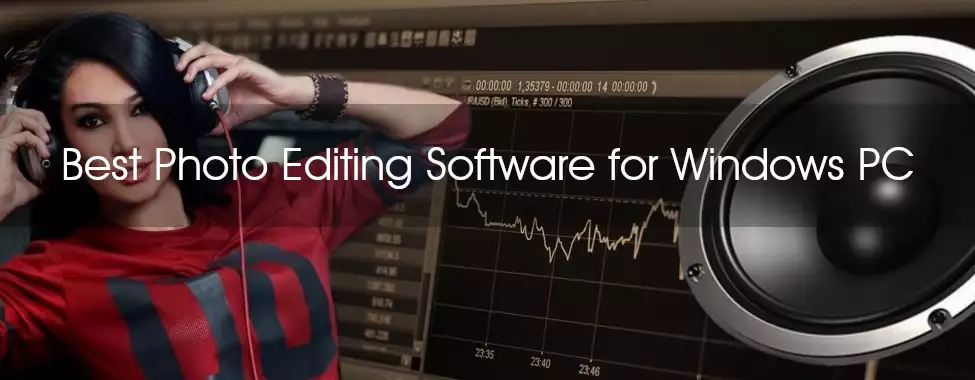 Which is the best text to speech software is asked very often (FAQ). Well, which exactly is the best program absolutely depends on what exactly the user is looking for.
Which is the best text to speech software is asked very often (FAQ). Well, which exactly is the best program absolutely depends on what exactly the user is looking for.
For users who need a program to read aloud text only from time to time, a simple program which can also be a freeware.
The best text to speech software for professional use and with high quality needs is a program that can read aloud any type of text. In addition, it should also have a project management to save already converted texts from other text formats. The ability to convert all types of texts to audio such as WAV or MP is also important.
The voices are basically the same in programs, because these are generated with the speech synthesis of Windows. For this purpose, the SAPI 4, SAPI 5 or Microsoft® speech platform is used, which then drives the standard Windows voices. Therefore, any text to speech software for Windows uses the same voices.
However, depending on the text to speech software, you can also purchase additional high-quality voices from voice providers such as "Cereproc".
As already mentioned, it depends on the ideas and the field of application of the user, which is the best text to speech software for him.
In order to answer this question as well as possible, the needs of the respective users were also taken into account here. The software were determined according to new principles and from this a winner.
The 5 Best Text to Speech Software
Audio Reader XL - Best Text to Speech Software with Text to MP3
Windows 11/10/8/8.1/7/Vista/XP
Audio Reader XL is available as a free download and convinces with all functions, which are important and useful. With the text to speech software Audio Reader XL can be read aloud the file formats TXT, PDF, DOCX, DOC, RTF, HTML, EPUB, ODT as well as Internet pages and e-mails, in addition, the reading aloud of the clipboard of the computer is integrated. Reading aloud all texts that can be seen on the PC monitor just works.
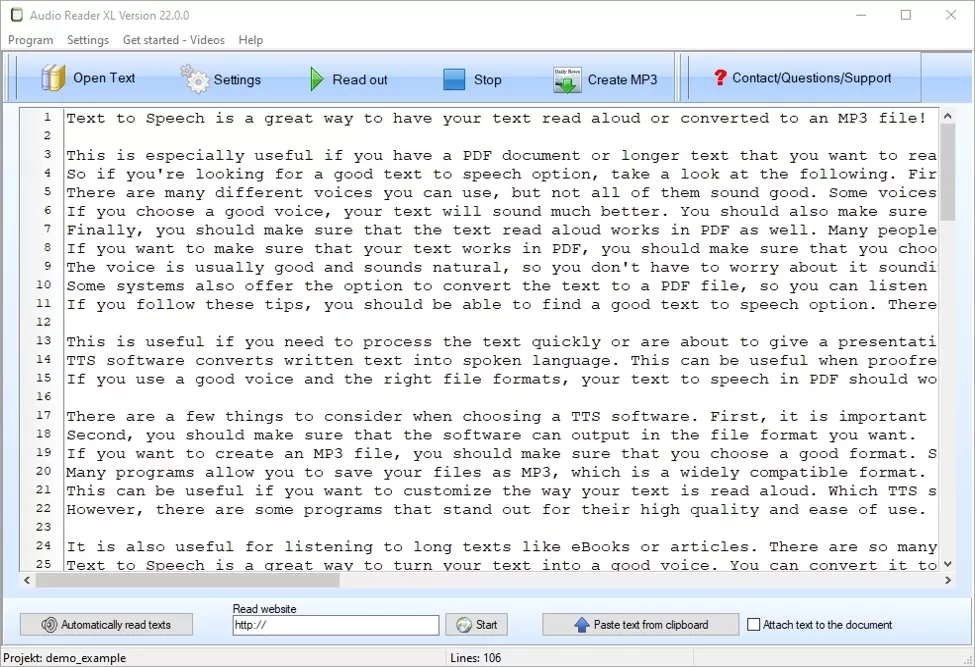
In addition to reading aloud, texts are also converted to MP3 files with the Text-To-MP3 function.
English text reader software reader has a clear user interface and is easy to use. It is possible to purchase additional high quality voices from the voice manufacturer "Cereproc". Optionally, the program can be started automatically when Windows boots and is then in the background, so that texts can be read aloud on the screen at any time.
Highlights:
- Use immediately without training period.
- Read files and documents aloud.
- Read clipboard aloud.
- Read aloud texts that are on the computer screen.
- Convert texts and documents to MP3.
- Start read aloud at any text position.
- Filter out repetitive text when reading aloud.
- High quality voices can be purchased additionally.
- Start program automatically in the background with Windows.
- On request fully automatic time announcement.
Free download: Audio Reader XL
Balabolka - Text to Speech Reader with Set Bookmarks
Windows XP/Vista/7/8/10/11
Balabolka is free text to speech software. It is both clipboard content readable as well as text from HTML, RTF, DOC, PDF easily playable. For longer documents, it is possible to create a bookmark to quickly return to a specific location.
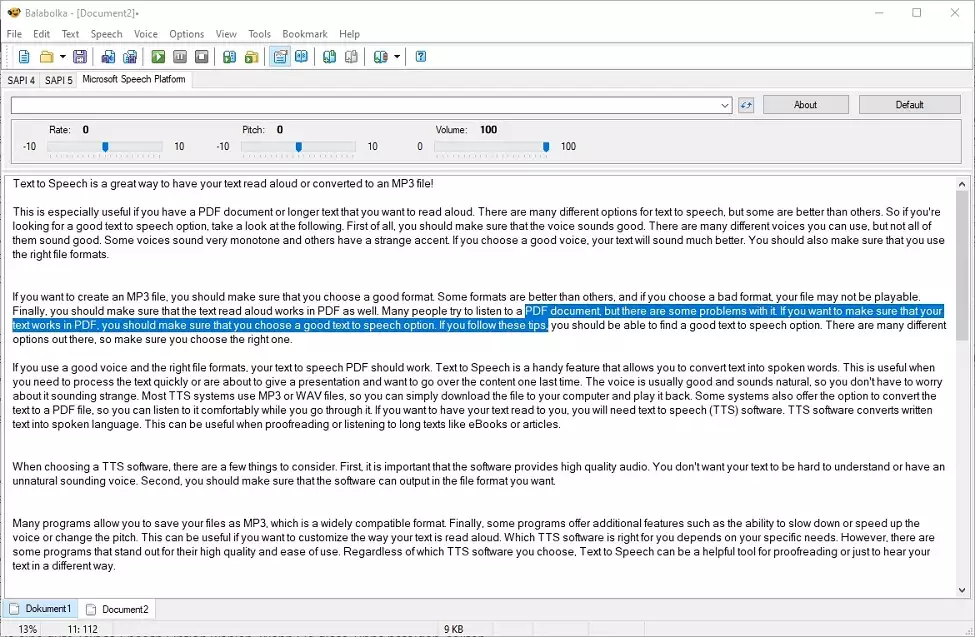
Likewise, the speech parameters such as pitch and speed can be adjusted optimally. Also split the text and convert it into multiple audio files is easily possible.
Features:
- Split and convert text to audio files.
- Multiple file formats are supported.
- All installed computer voices are available for creating an audio file.
- Adjustment of pronunciation is feasible.
- Save audio as MP3, MP4, WMA, WAV, OGG file is executable.
- Set bookmark is feasible.
Free download: Balabolka
Panopreter Basic - Text to Speech Software for Many Types of Texts
Windows XP/Vista/7/8/10/11
Panopreter Basic is a best free text to speech software as well as text to MP3 freeware with the following features. Panopreter optimally handles reading aloud Word documents, RTF and PDF files as well as web pages.
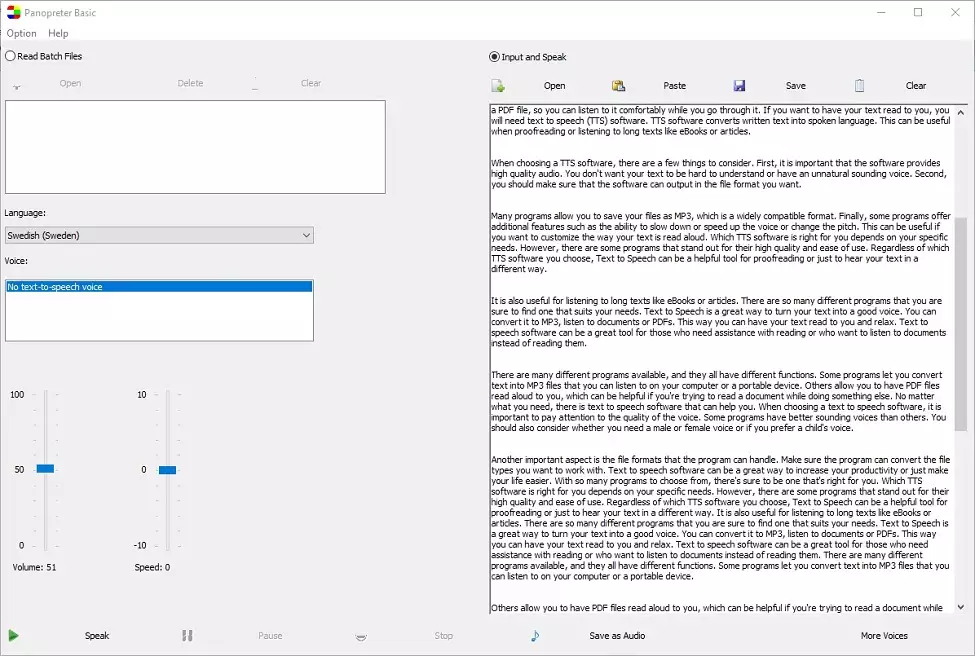
In addition, text to speech reader allows you to listen to the content of web pages by launching the read aloud mode using extensions for different browsers. Converting text documents to audio formats is also no problem.
Features:
- Read aloud text with easy to understand voice, text conversion to WAV and MP3 audio files.
- Can highlight the word or sentence read aloud.
- Variety of languages and voices are supportable.
- Can change speed and voice volume.
- Supports batch conversion.
Free download: Panopreter Basic
Zabaware Text-to-Speech Reader - Easy Text to Voice Tool
Windows 10, 8, Vista, 7, XP
Zabaware Text-to-Speech Reader is a software which uses a speech synthesizer to read text files aloud. Zabaware will read almost any text you have copied into the program. Unfortunately, the selection of available voices is limited. The volume and speed are adjustable for better understanding.
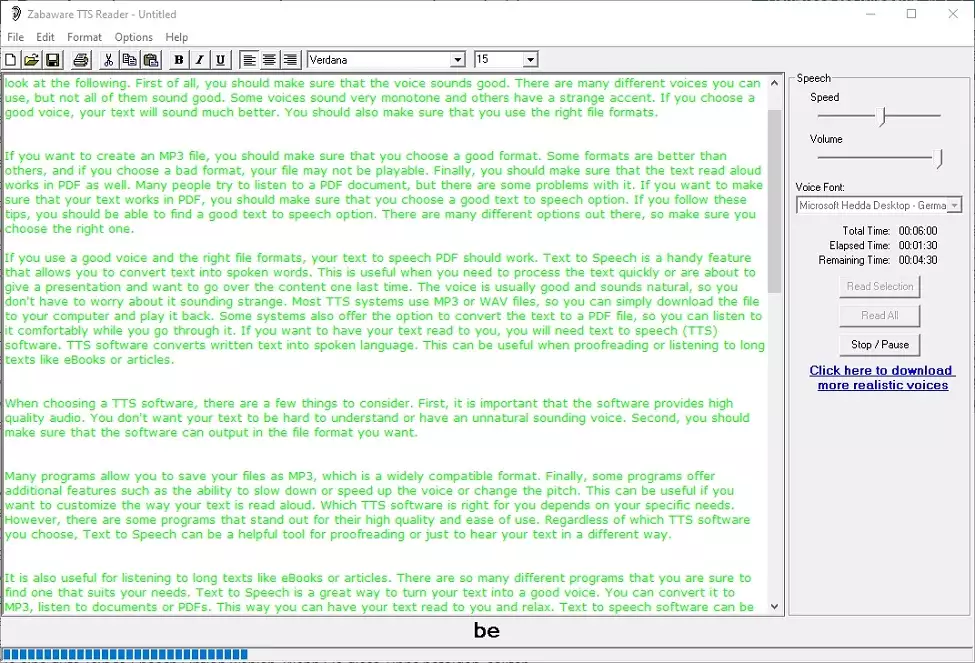
Documents, emails, web pages, clipboard contents and Windows dialog boxes can be read aloud with different voices. Saving text as an audio file is easily possible to play it on an audio CD or MP3 player. The clipboard reading function allows you to select a text in any text to speech reader with the mouse to have it read aloud.
Highlights:
- Free download available with easy to understand voices.
- Text from any ebook and document files, regardless of their type can be read aloud.
- Good aid for those with reading difficulties or concentration problems.
- Text files are converted to WAV format.
Go to website: Zabaware Text-to-Speech Reader
NaturalReader - Best Professional Text to Speech Software
Windows 7/8/10, and macOS X 10.11 or later
NaturalReader is an application for professional use. With NaturalReader it is possible to listen to PDFs, DOCs and many other text documents anywhere. There is a free version but also paid versions, with which you can export texts to MP3 audios.
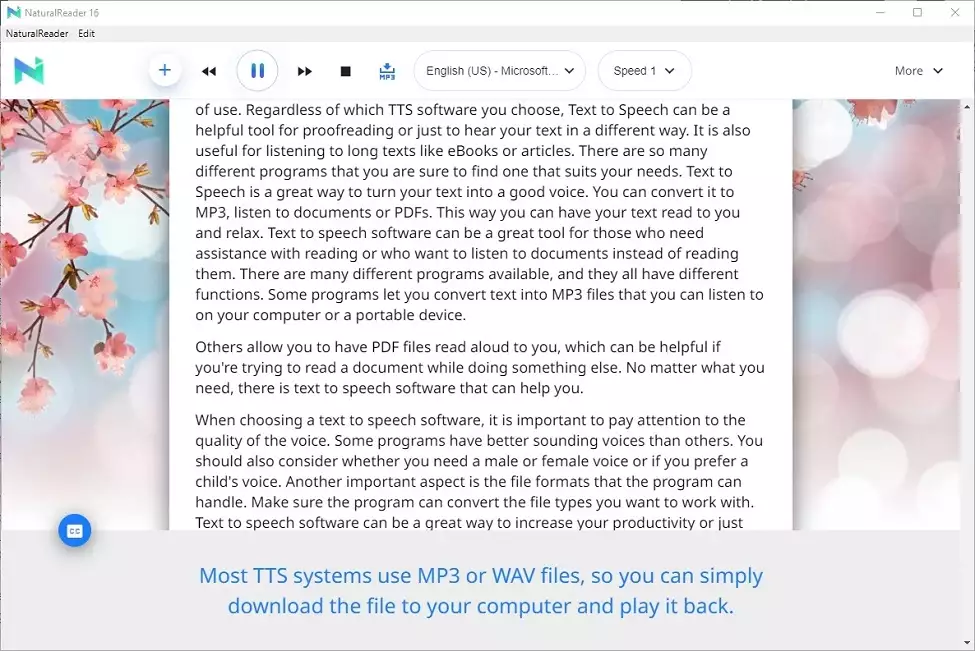
With a browser extension, it is possible to listen to Google Docs, emails, news and articles directly. With OCR technology, it is easy to listen to scanned documents and even images.
Features:
- Read text in other applications in a "miniboard"
- Pronunciation editor included.
- Useable on mobile and desktop.
- Works with ePub, TXT, PDF, DOC, DOCX.
- Improve or correct pronunciation of words in any language possible.
- User-friendly design.
- Read spacing adjustable to skip headers and footers.
Go to website: NaturalReader
What Is a Text to Speech Software?
A text to speech software, also called "text to speech" (TTS) is an application for artificial speech generation, i.e. for reading aloud texts that are located on the computer.
For this purpose, the technology of speech synthesis is used. On a Windows PC, the speech synthesis works with the:
"Speech Application Programming Interface" = SAPI
This SAPI (programming interface) is controlled by a text to speech software and generates the speech output on the PC. The text to speech software for Windows is used to generate a spoken voice, where the source of the artificially generated speech output is a digital text.
A Best Text to Speech Software Must Have:
Ease of use
First of all, it is important that the software has an easy and intuitive user interface, which is clearly designed so that the user does not have to spend a long time learning how to use it
Loudly read aloud files:
The free text to speech software must be able to open file types, which are on the Windows PC and read aloud. Here it is important that the software has a project management. With this project management long texts are stored, which were already converted from a foreign format such as PDF or DOC to TXT. These files can then be quickly reopened and this saves time!
Important file types to read aloud are:
PDF, RTF, TXT, DOCX, DOC, HTML, EPUB, ODT as well as web pages and emails.
According to read aloud the clipboard of the PC:
The text to speech reader must read aloud any text from the computer's clipboard as soon as it changes. This feature should be able to be turned on and off.
Loudly read aloud any type of text which is on the PC screen:
Any type of text that is on the computer monitor (no matter in which window or program) must be read aloud immediately after highlighting the text with the computer mouse. This feature should also be able to be turned on and off in text to speech reader.
Best Text to Speech Software: Criteria for Selection
When selecting the winning software, the following important features were considered for a best text to speech software for PC:
- Self-explanatory program that anyone can work with immediately without a learning curve
- Convert texts to audio formats like WAV or MP3
- Stop and start function
- Start read aloud at any text position or line number
- Filter repetitive text, (such as page numbering, author, etc.) which should not be read aloud
- Selecting voices
- The possibility to purchase additional high quality voices
- Turn on, and off time announcement
- If desired, text to speech reader must start automatically in the background as soon as Windows is started, so that the software is always ready to use
- Performance of speech synthesis with Windows SAPI 4, SAPI 5, or "Microsoft® Speech Platform"
Conclusion:
As has been pointed out, there are many important criteria to consider when choosing for the best text to speech software.
First of all, it is crucial whether the text to speech reader is used for a home user (such as listening to stories, EBooks or learning material for an exam to internalize) or professional use (such as dubbing promotional videos for companies). Depending on the area of application, it differs here for which user it is a best text to speech software for PC. It is recommended to think about the purpose for which it is needed as the best program and choose software accordingly.

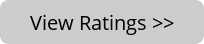
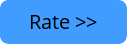 Submit your rating
Submit your rating


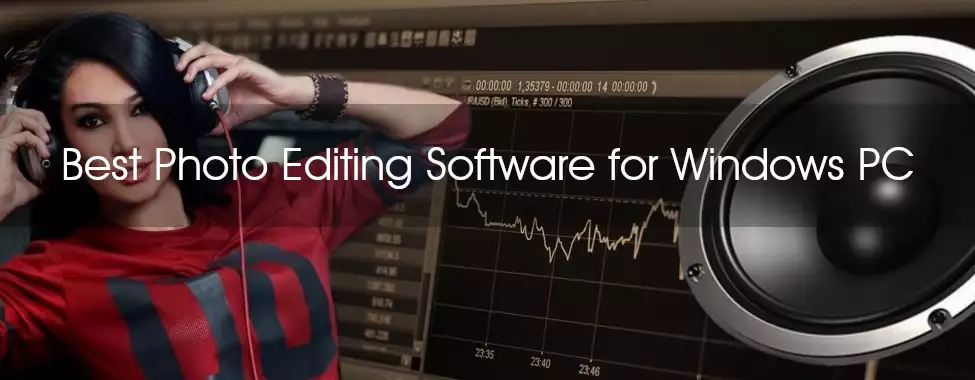 Which is the best text to speech software is asked very often (FAQ). Well, which exactly is the best program absolutely depends on what exactly the user is looking for.
Which is the best text to speech software is asked very often (FAQ). Well, which exactly is the best program absolutely depends on what exactly the user is looking for.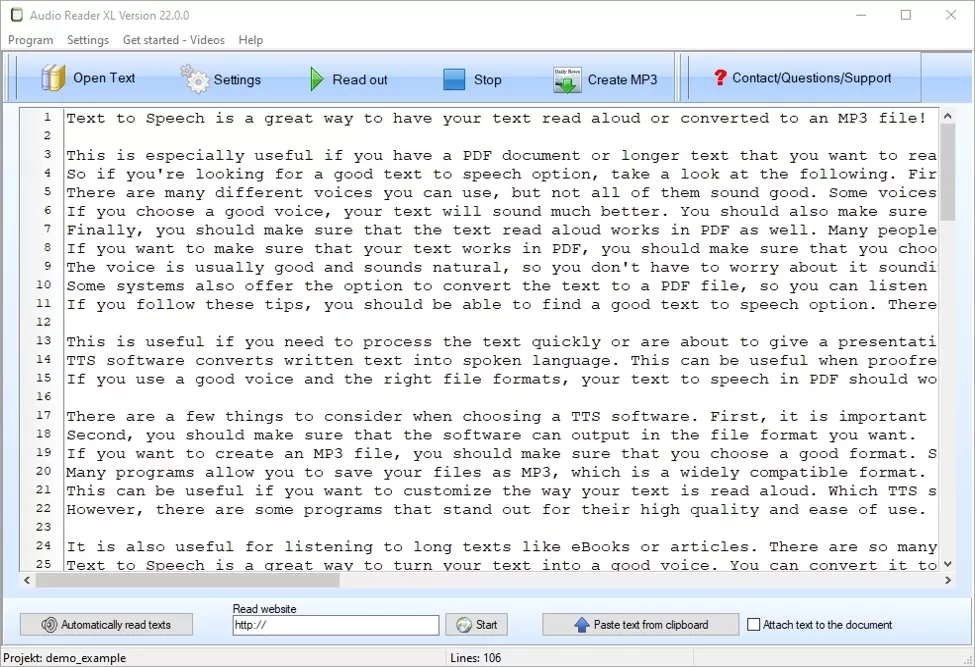 In addition to reading aloud, texts are also converted to MP3 files with the Text-To-MP3 function. English text reader software reader has a clear user interface and is easy to use. It is possible to purchase additional high quality voices from the voice manufacturer "Cereproc". Optionally, the program can be started automatically when Windows boots and is then in the background, so that texts can be read aloud on the screen at any time.
In addition to reading aloud, texts are also converted to MP3 files with the Text-To-MP3 function. English text reader software reader has a clear user interface and is easy to use. It is possible to purchase additional high quality voices from the voice manufacturer "Cereproc". Optionally, the program can be started automatically when Windows boots and is then in the background, so that texts can be read aloud on the screen at any time.
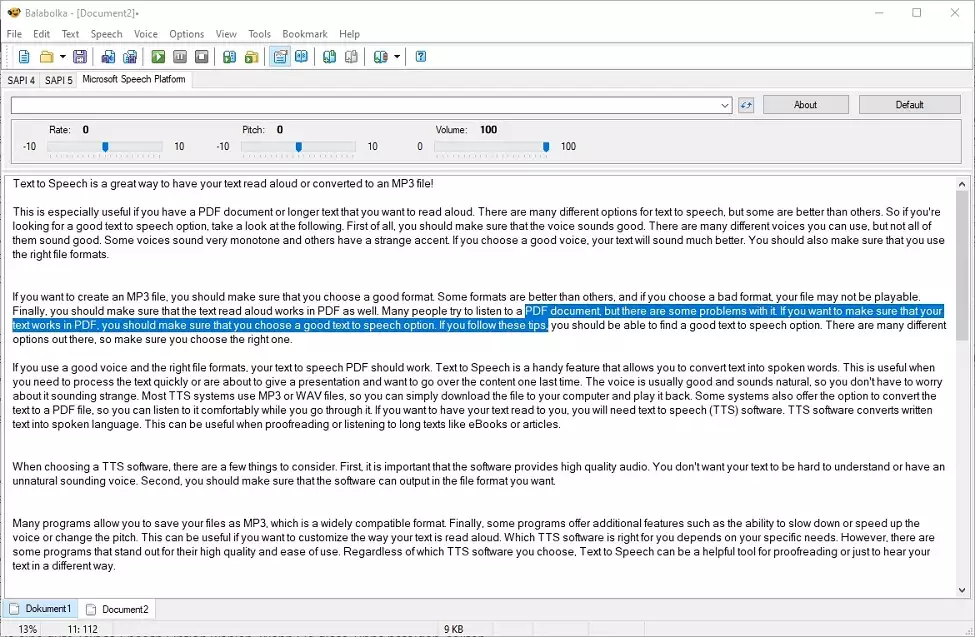 Likewise, the speech parameters such as pitch and speed can be adjusted optimally. Also split the text and convert it into multiple audio files is easily possible.
Likewise, the speech parameters such as pitch and speed can be adjusted optimally. Also split the text and convert it into multiple audio files is easily possible.
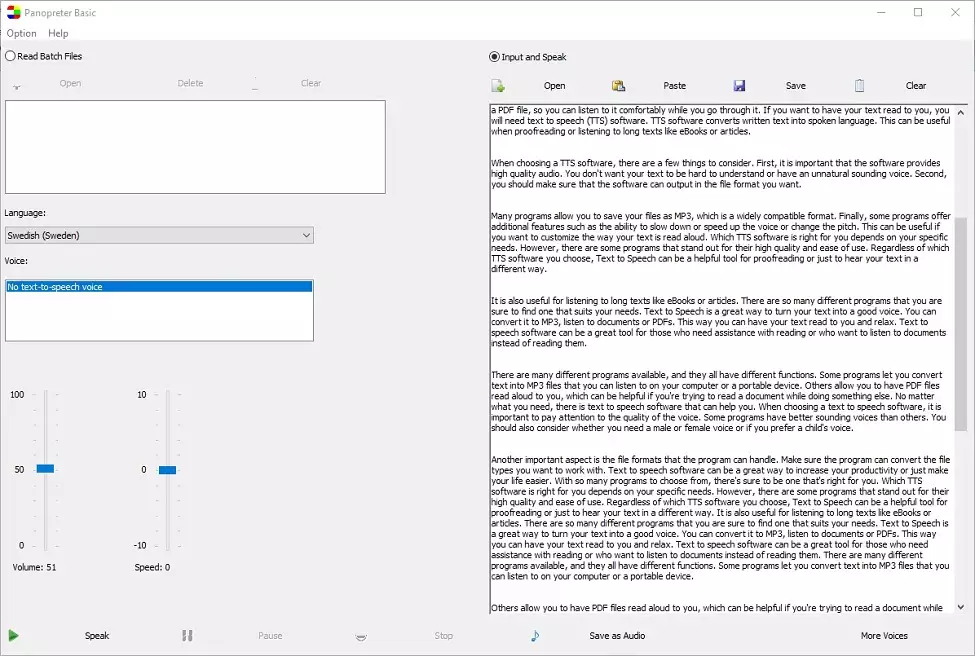 In addition, text to speech reader allows you to listen to the content of web pages by launching the read aloud mode using extensions for different browsers. Converting text documents to audio formats is also no problem.
In addition, text to speech reader allows you to listen to the content of web pages by launching the read aloud mode using extensions for different browsers. Converting text documents to audio formats is also no problem.
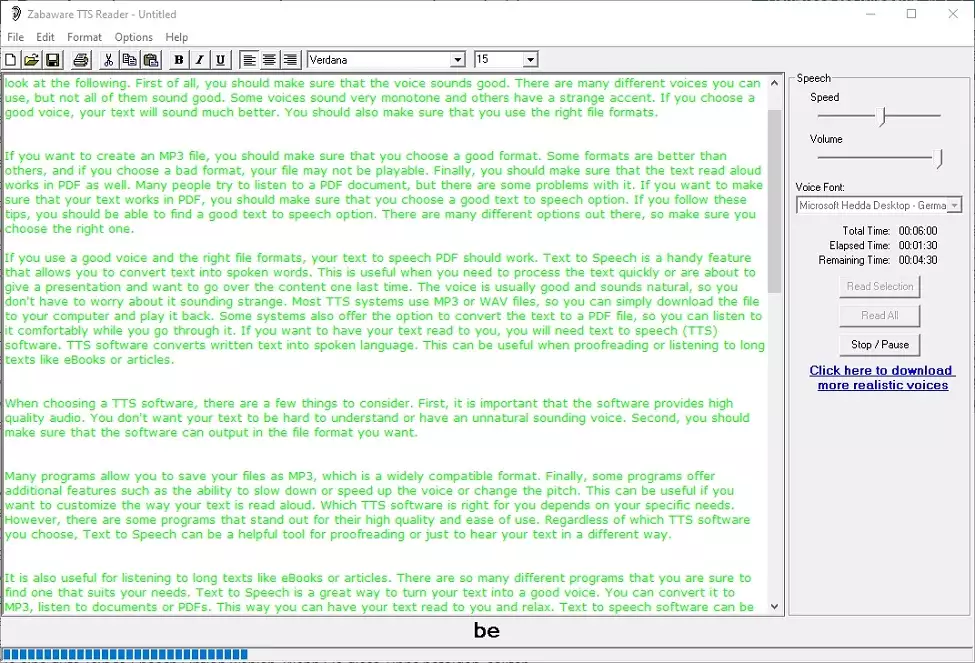 Documents, emails, web pages, clipboard contents and Windows dialog boxes can be read aloud with different voices. Saving text as an audio file is easily possible to play it on an audio CD or MP3 player. The clipboard reading function allows you to select a text in any text to speech reader with the mouse to have it read aloud.
Documents, emails, web pages, clipboard contents and Windows dialog boxes can be read aloud with different voices. Saving text as an audio file is easily possible to play it on an audio CD or MP3 player. The clipboard reading function allows you to select a text in any text to speech reader with the mouse to have it read aloud.
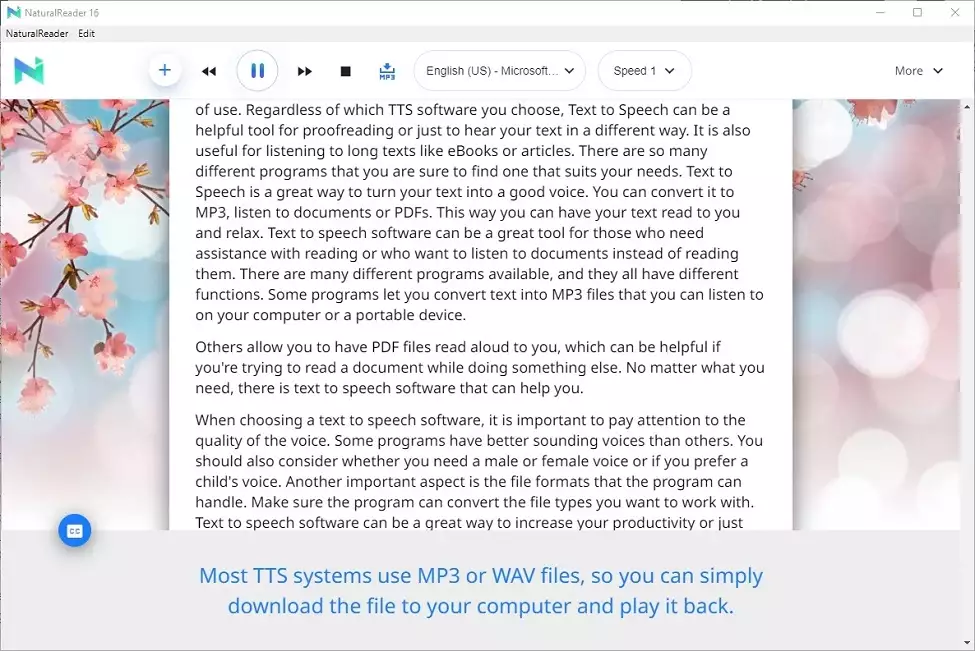 With a browser extension, it is possible to listen to Google Docs, emails, news and articles directly. With OCR technology, it is easy to listen to scanned documents and even images.
With a browser extension, it is possible to listen to Google Docs, emails, news and articles directly. With OCR technology, it is easy to listen to scanned documents and even images.