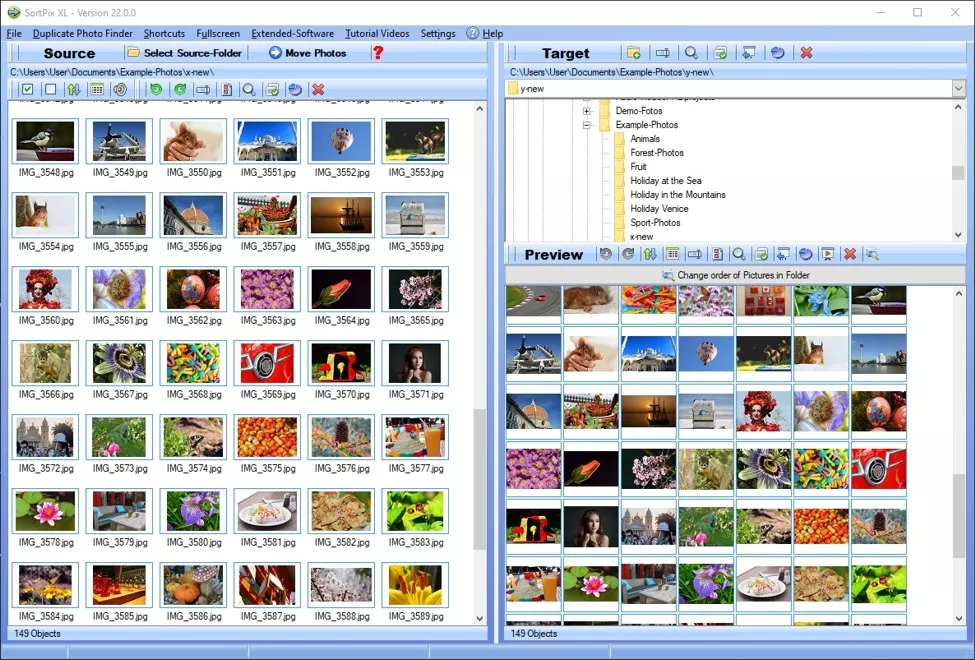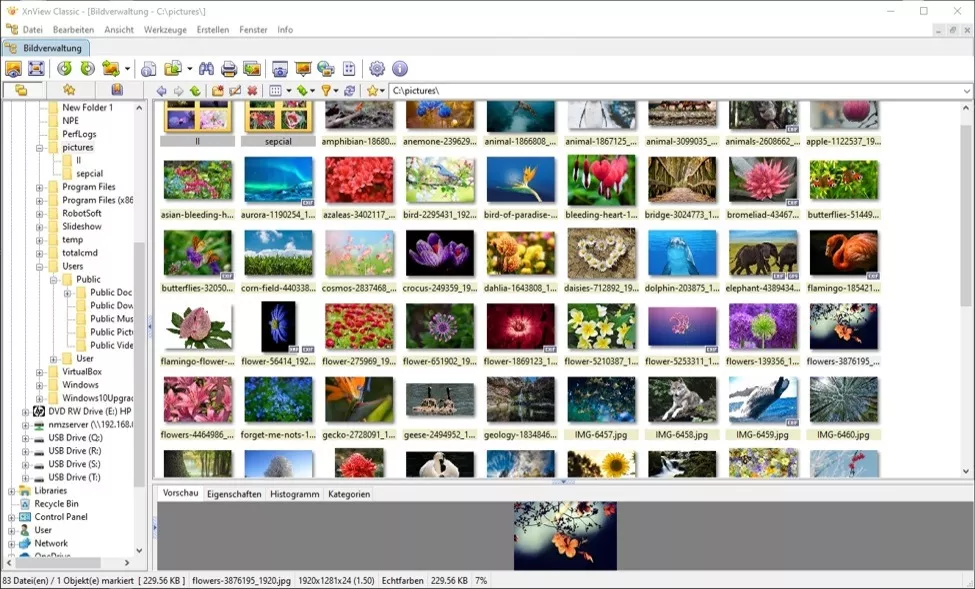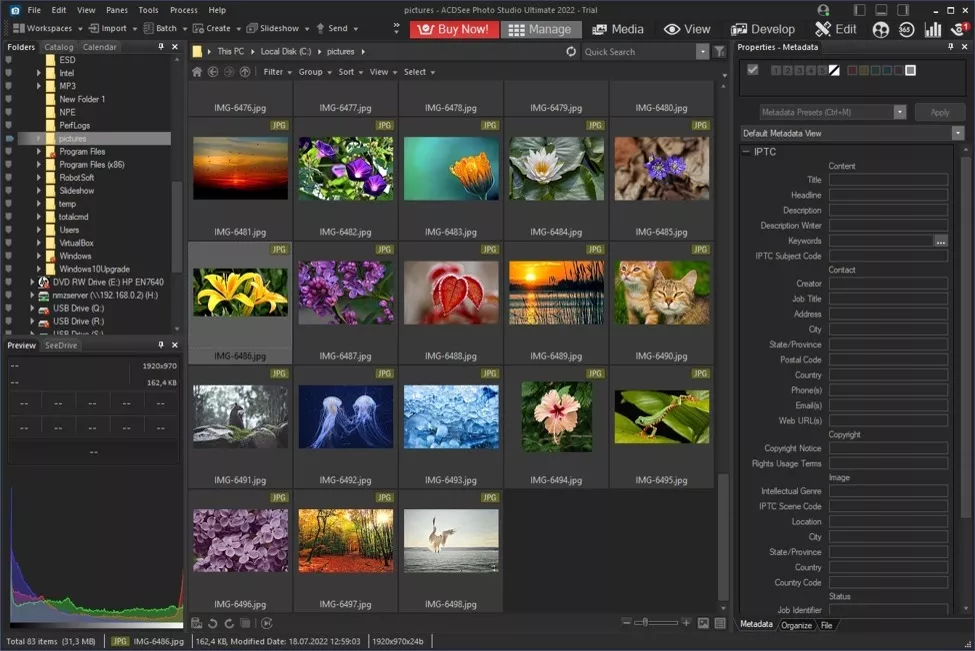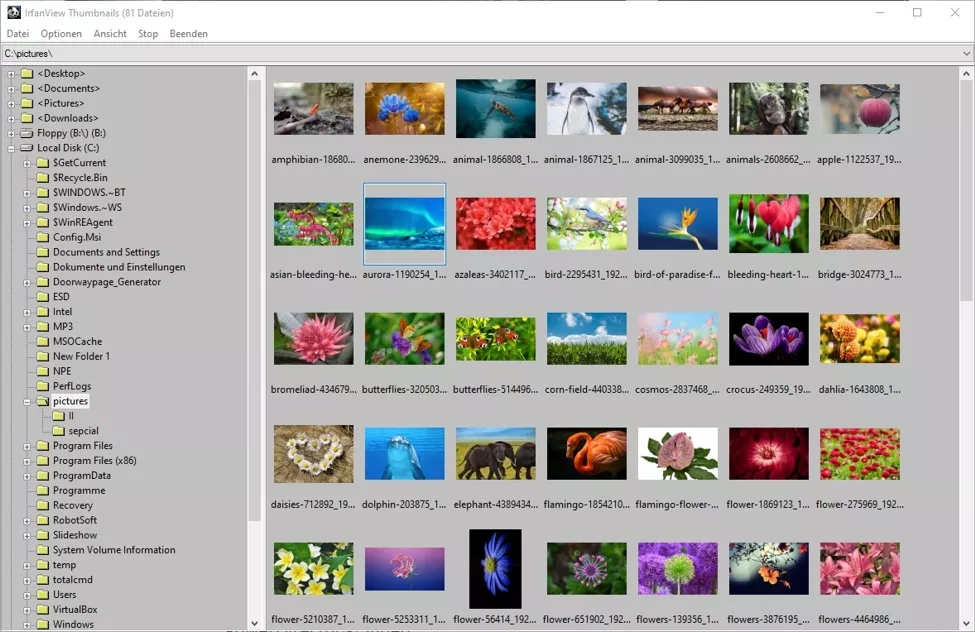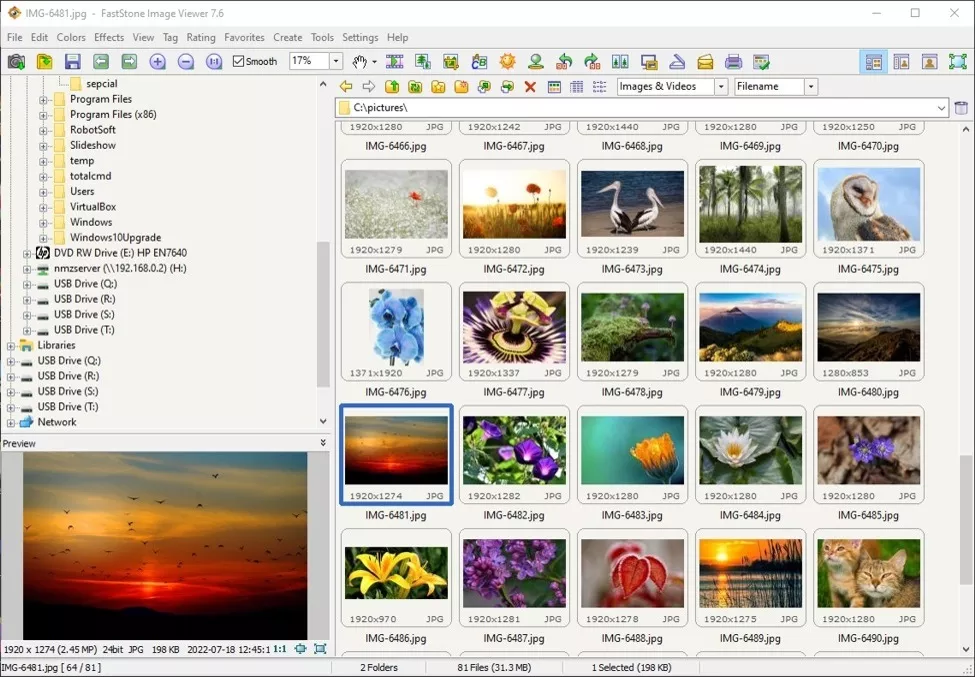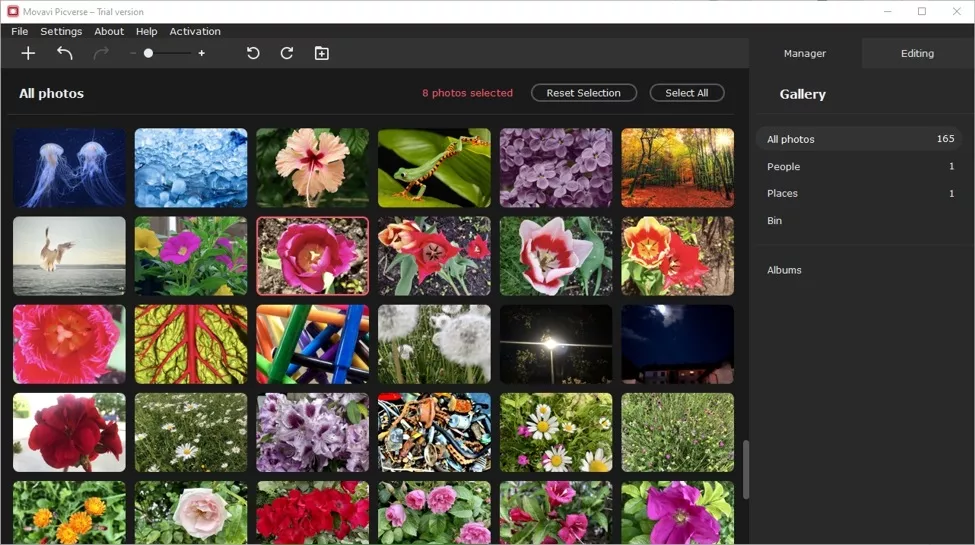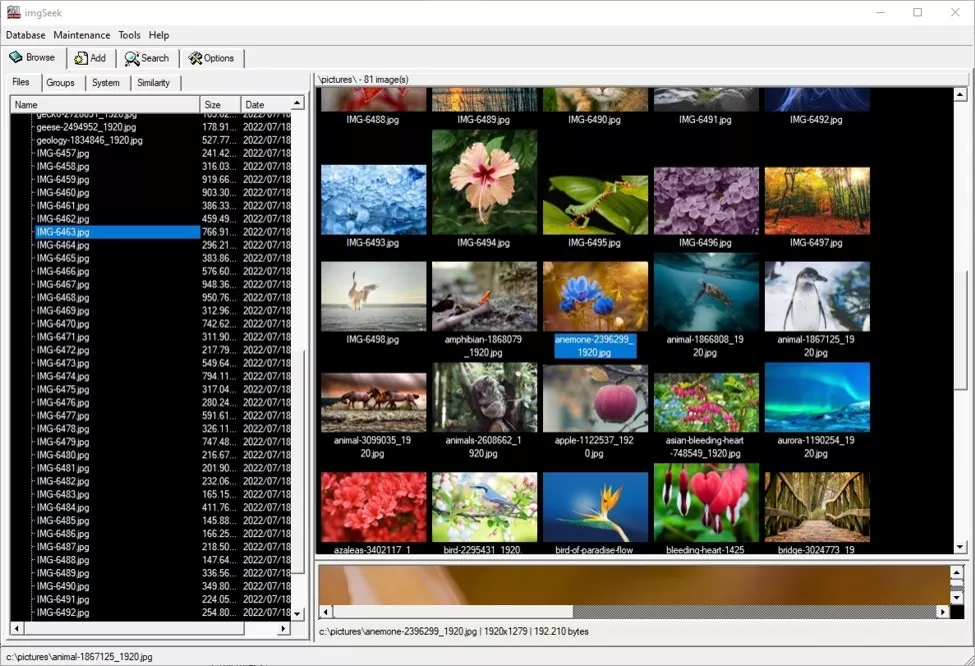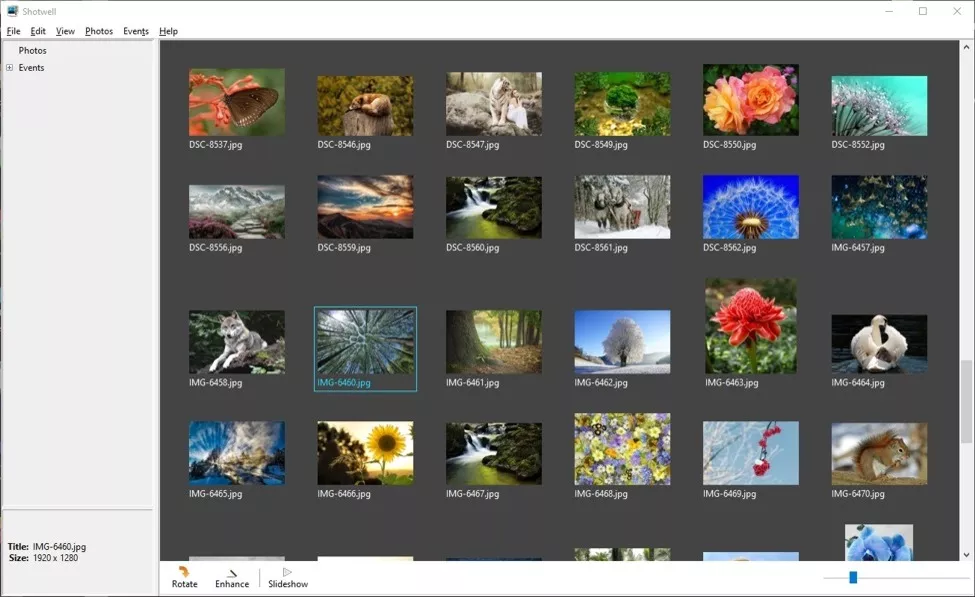Best Photo Organizing Software Free Download Windows PC 2024
 The results for best photo organizing software for PC
The results for best photo organizing software for PC
The search for the best photo organizing software depends on user's vision. As an amateur photographer, a program for home users is recommended, which quickly and easily leads to a final result. For professional photographers, on the other hand, a powerful program is recommended, which, however, also involves a lot of training time. Which is the best photo organizing software for everyone, users should decide for themselves after a thorough review of choices.
Many photographers use a PC to store photos and organize them or to structure photo albums. Anyone who owns a computer with folders full of images knows that an application that helps organize photos, sort them but also delete duplicate images is absolutely necessary. With the right photo organizing software to manage images, this is easily accomplished.
The 9 Best Photo Organizing Software
Some applications allow adding tags to the images. With these tags, the folders on the PC are then searched for images in various ways and quickly. Another option is photo organizing software that adds captions directly under each image.
SortPix XL - Best Photo Organizing Software with Duplicate Photo Finder
SortPix XL photo organizing software offers the possibility to sort and organize photos via drag & drop. For this, many filter and search functions are available to structure the images easily and purposefully. Different viewer options of the photos and the display of EXIF data facilitate the work. Integrated in the SortPix XL software is an algorithm that automatically find duplicate photos and delete them. Folders can be easily created, checked, renamed, moved or deleted with the folder management tool. The built-in photo viewer has several formats to display the images. In addition, a slide show with music for your own pictures is built in, to present the pictures professionally. All in all, the program is easy and intuitive to use and a powerful tool for photo management.
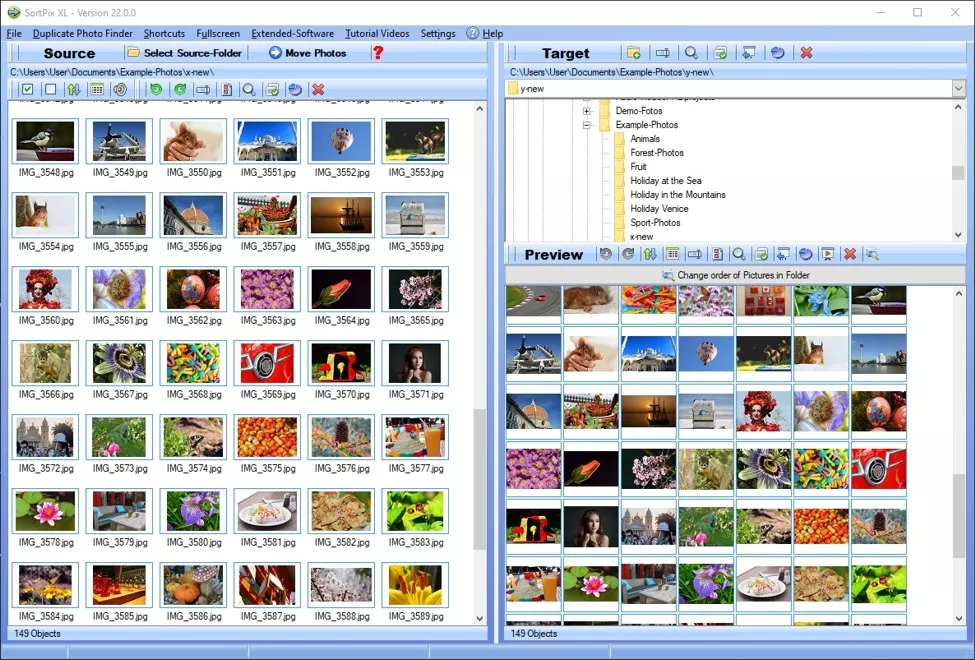 Free download: SortPix XL
Free download: SortPix XL
XnView - Good Photo Organizer Software
A popular photo organizer software and manager is XnView, which performs many procedures such as organizing or managing images and creating photo galleries. The program has built-in renaming of documents. The program has a clear menu with a structured layout and lots of filters to organize photos. The application allows an export to different styles reads many image formats. XnView is available for free download.
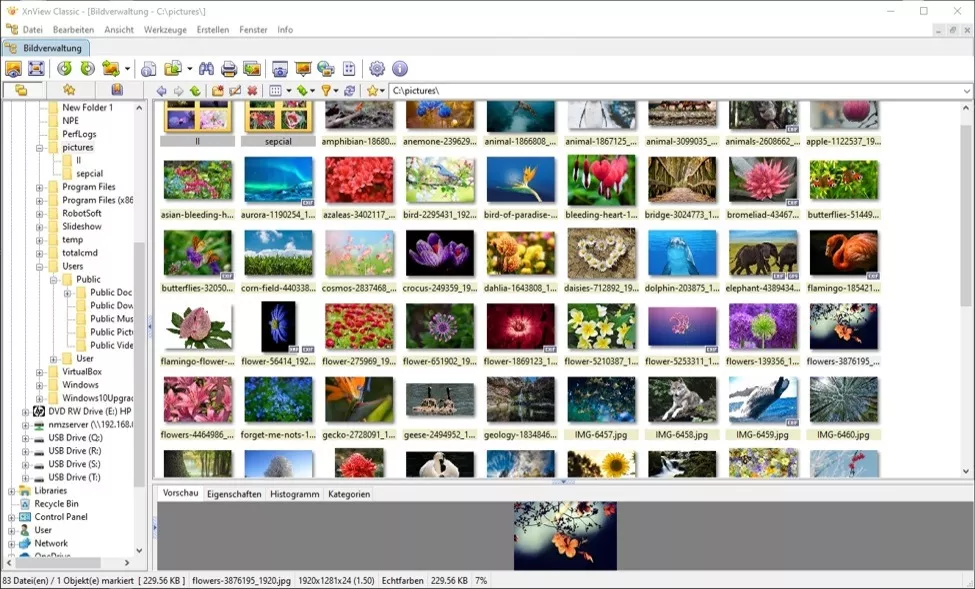 Free download: XnView
Free download: XnView
ACDSee Photo Studio Ultimate - Photo Organizing Software with Many Features
This program offers all necessary functions to find or organize images. The menu items included with ACDSee Photo Studio Ultimate allow quick access to photos and the ability to sort or search for images. This software also offers batch processing to quickly rename or resize the image files. Furthermore, the photos are tagged, which allows an even easier management.
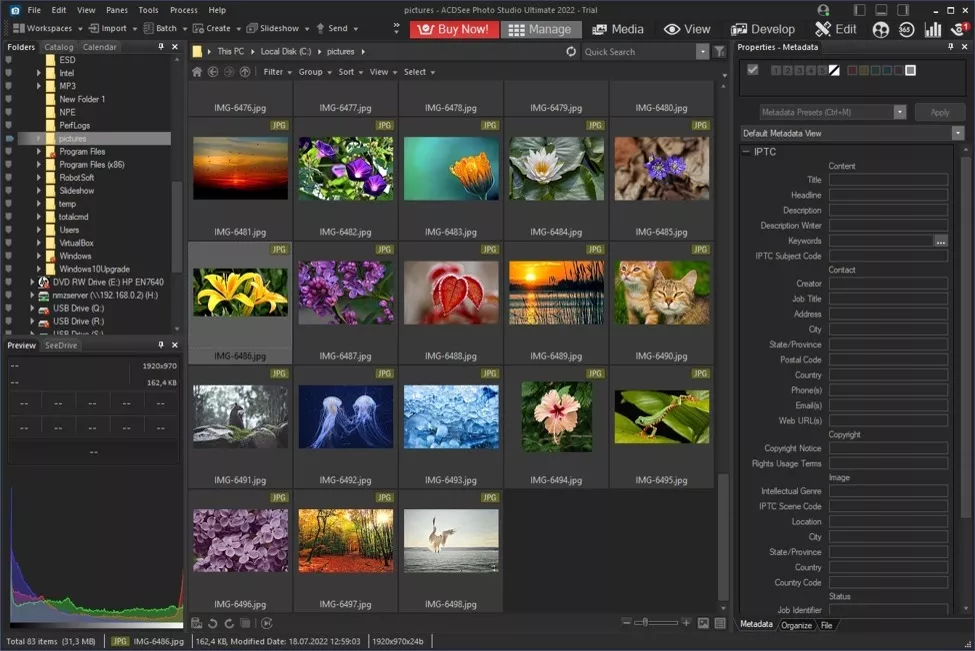 Free download: ACDSee Photo Studio Ultimate
Free download: ACDSee Photo Studio Ultimate
IrfanView - Photo Manager Software with Image Viewer
IrfanView includes a thumbnail view of photos to review and batch conversion of images. It is compatible with many other programs and allows both to review or print images. What's good about IrfanView is that it offers the possibility to extend its functions with additional plug-ins. It also offers the possibility to sort photos and create a slideshow with these images.
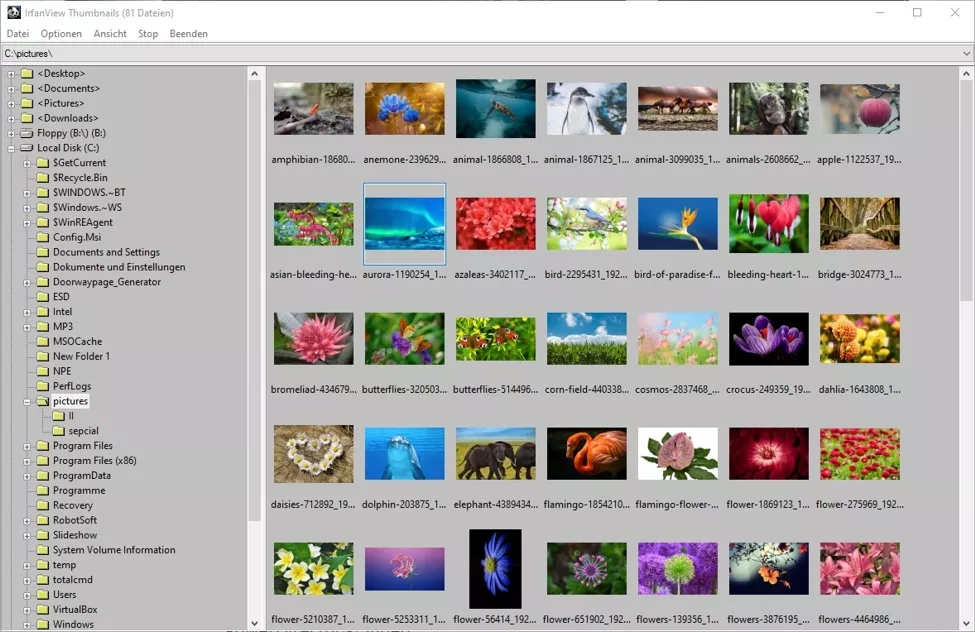 Free download: IrfanView
Free download: IrfanView
FastStone Image Viewer - Best with Convert Image Formats
This application supports some image formats such as TIFF, JPEG, and so on. FastStone Image Viewer is an application with the option to duplicate or move contents to other folders. This program has a converter that allows the user to quickly and easily convert image formats to others. Likewise, images are displayed in a handy slideshow.
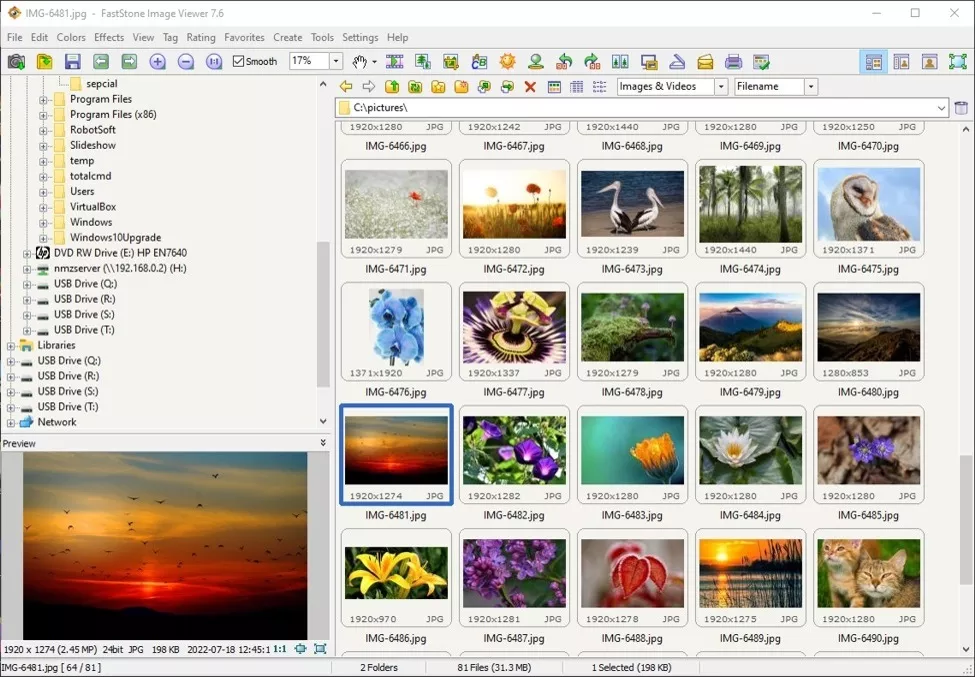 Free download: FastStone Image Viewer
Free download: FastStone Image Viewer
Movavi Picverse - With Geolocation Feature
With Movavi Picverse, users get a good help in structuring a photo collection. This photo organizing software features face detection on photos, making it possible to create an album for each individual person. With the help of a geolocation feature, it is also possible to filter images by individual cities. The images are displayed in a well-structured photo display on the screen.
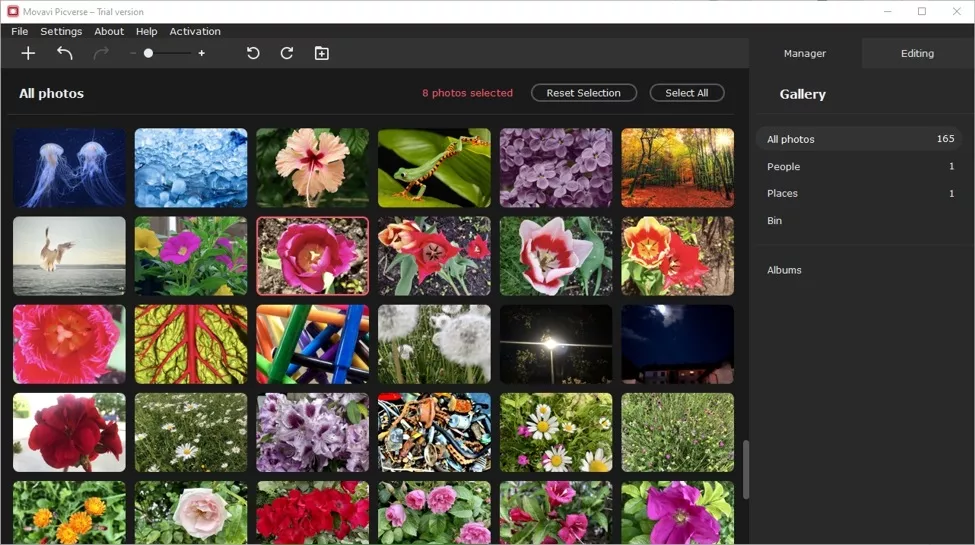 Free download: Movavi Picverse
Free download: Movavi Picverse
imgSeek - Edit Metadata with This Photo Organizing Software
With imgSeek, users get a comprehensive tool to organize photos with a simple system that allows dividing images by different topics. The application includes a metadata editor as well as a wizard for overwriting image data. Besides, it has a quite good search function, with which the user are able to search for photos based on keywords and thus quickly find images or image duplicates.
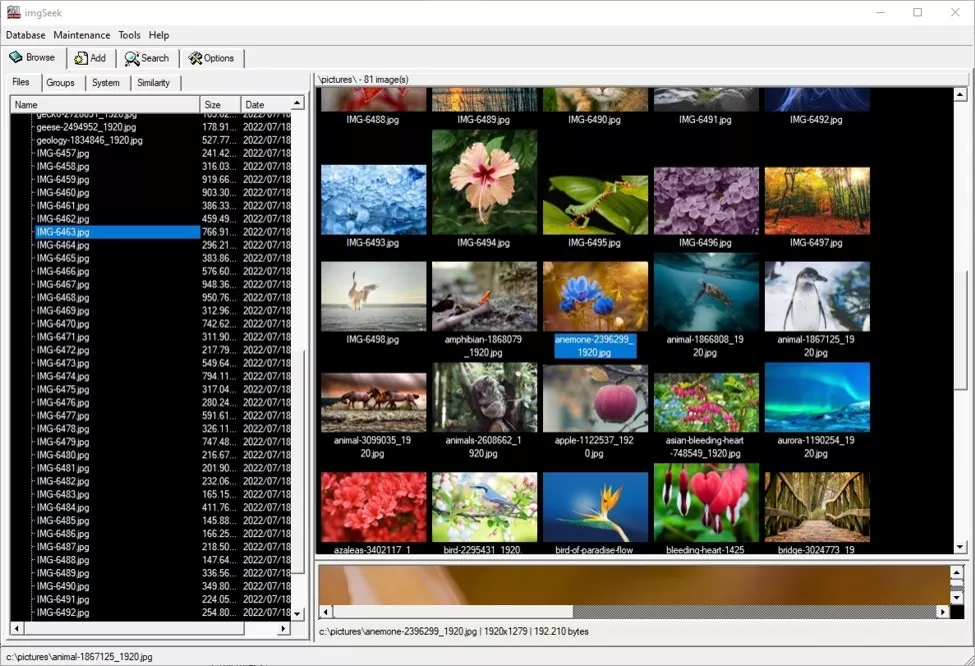 Free download: imgSeek
Free download: imgSeek
Shotwell - Photo Management Software with the Ability to Set Tags
Shotwell offers the possibility of viewing and using imported images directly on Windows PC. Moreover, one has the possibility to assign appropriate tags to images. In addition, users are able to see all imported images in a complete display and also customize some of image details. The software has the possibility to display EXIF data.
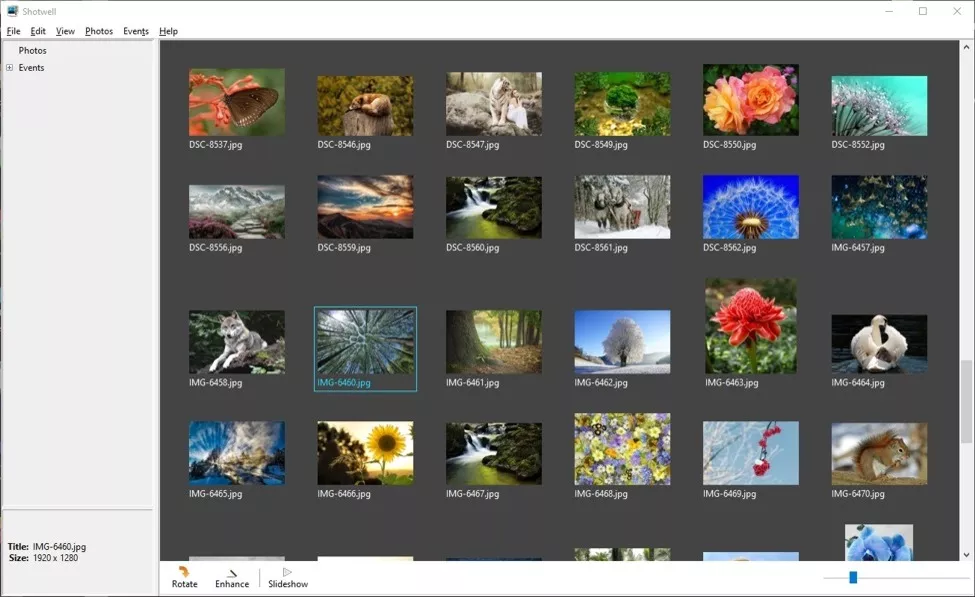 Free download: Shotwell
Free download: Shotwell
Adobe Bridge - Best Professional Photo Organizing Software
Is photo organizer software that allows the user to view and organize images as well as edit the photos. This application is also capable of modifying metadata and organizing image collections with some features like filters and filter management or metadata search functions. It offers the drag-and-drop method, making it easier to use as well as organize. This program has a preview mode that allows the user to see not only the thumbnail, but also a larger preview image, this eliminates the need to open the image with another software.
 Free download: Adobe Bridge
Free download: Adobe Bridge
What Is a Photo Organizing Software?
A photo organizing software helps you organize your photos on your PC and create a structure on your hard drive. It is able to sort, rename or review images in JPEG, TIFF, BMP or even RAW format. In general, this software helps manage photo collections and also facilitates the sharing of photos with others. More about this on:
https://www.terraproxx.com/photo-organizer-software/.
These programs have a different range of features and therefore it is crucial that a user chooses software which is suitable for their needs. Some programs are designed for beginners and home users, while others are more for professional photographers. Depending on what type of photo user you are, there is definitely the right photo organizing software that will suit your needs.
The Best Photo Organizing Software Must Have:
File management:
Find, structure, manage and organize files with filters by date, size, file type and name.
Folder management:
Create, manage, move and rename folder structures or folders.
Views and display:
Different viewing options by list format and image formats for thumbnails and different captions.
Important standard photo formats for sorting:
JPG, JPEG, TIF, TIFF, GIF, BMP.
Functions:
Find and delete duplicate images, determine space on the hard disk, rename tools for images and folders, and rotate images.
Best Photo Organizing Software: Criteria for Selection
When choosing the winning software, following things were considered:
- Pictures must be easy to organize and sort, to be able to conveniently divide them into different folders or entire folder structures. This means that software must be able to provide photos with filters to find images specifically by filter criteria to then move them into the correct folders. Also important is a search function with which entire hard drive can be searched for images.
- The program must have a function for structuring of folders, with which can be created comfortably whole folders, moved, deleted or renamed.
- Functions for sorting or filtering by date, file type (image format) or file size are an absolute must to work reasonably.
- It also makes sense to have a function in software to determine storage space, so that users can determine how much space (storage capacity) he still has on their storage medium, such as the hard drive or USB stick.
- Different views in a program such as a list view, view of thumbnails with or without subtitles as well as a display of EXIF data is a criterion which is crucial.
- Very important is also that the software find duplicate images, because this saves work time and storage space.
Conclusion:
When choosing for the best photo organizing software, there is a lot to consider.
First of all, what kind of organization of pictures you want to make is important. If you want to create order on the hard drive, tidy up pictures and delete duplicate images is enough for you a simple standard program, which quickly and easily leads to the result. However, if you are a professional photographer and want to create professional image archives, where photos are tagged for retrieval, a professional program is recommended.

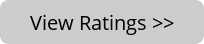
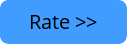 Submit your rating
Submit your rating


 The results for best photo organizing software for PC
The results for best photo organizing software for PC